100 Discovery Way, Unit 110, Acton, MA 01720 US.
Mon-Fri, 8:00 AM - 5:00 PM (GMT-5)
SmartPAC PRO Core Features and Capabilities
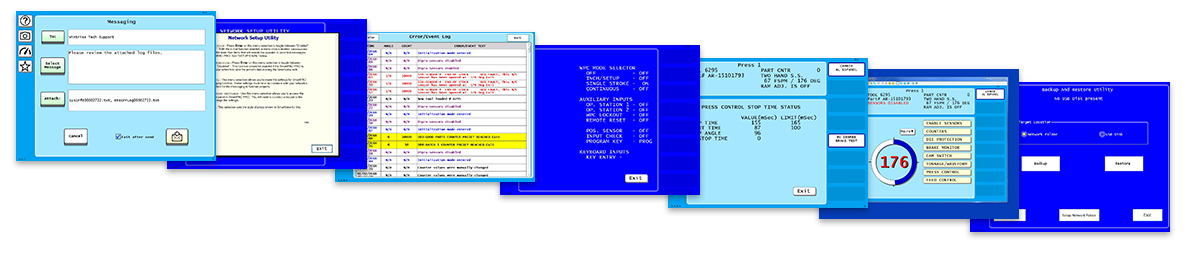
- Run your SmartPAC PRO from your desktop PC or tablet with optional Remote Access.
- Messaging send messages via email to other networked SmartPAC PROs, Wintriss Tech Support, or any mobile device.
- Built-in backup and restore capability. You can save a copy of SmartPAC PRO 's setup memory and initialization settings on your network, and restore it when needed.
- Easier Firmware Upgrades - No chips to change when you add new features. SmartPAC PRO firmware can be upgraded through the built-in USB port.
- Built-in brake monitor tracks press stopping performance in both milliseconds and degrees of rotation, the latter being extremely helpful in determining the critical angle for die protection.
- SmartView PRO press status from anywhere in the world
- Available On-Screen Help just press the "Help" icon on any screen.
- Enhanced Error/Event Log time stamped detailed information for 300 most recent errors/events.
- Enhanced Diagnostics status of inputs, resolver and more
- Easy to upgrade from SmartPAC 2! The SmartPAC PRO is only 1" wider and 1" taller than the SmartPAC 2. All of your existing optional PAC modules, resolver, DSI, cam outputs, and SFI connections go directly into SmartPAC PRO! In addition, all of your existing tool number setups can be transferred to the SmartPAC PRO. We're also offering a special upgrade program; ask your Wintriss Rep for details.
- The Info Center option allows SmartPAC PRO to display video, setup sheets, PDFs, drawings, photographs, and other information right at the press.
Learn about our SmartPAC PRO Upgrade Program
More Info...
- FF Journal Article featuring the SmartPAC PRO
- Communications Features Brochure
- Product Brochure (8-page)
- Product Brochure (8-page - Japanese)
- Product Brochure (2-page)
- High-Res Product Photo - SmartPAC PRO
- SmartPAC PRO Ad
- Product Photo - SmartPAC PRO (pendant mount)
- Photo of Resolver
- Resolver Drawings
- CSA Certificate
© Copyright 2021 Wintriss Controls Group LLC - All Rights Reserved