100 Discovery Way, Unit 110, Acton, MA 01720 US.
Mon-Fri, 8:00 AM - 5:00 PM (GMT-5)
SmartPAC PRO Remote Access
Run your SmartPAC PRO from your desktop PC
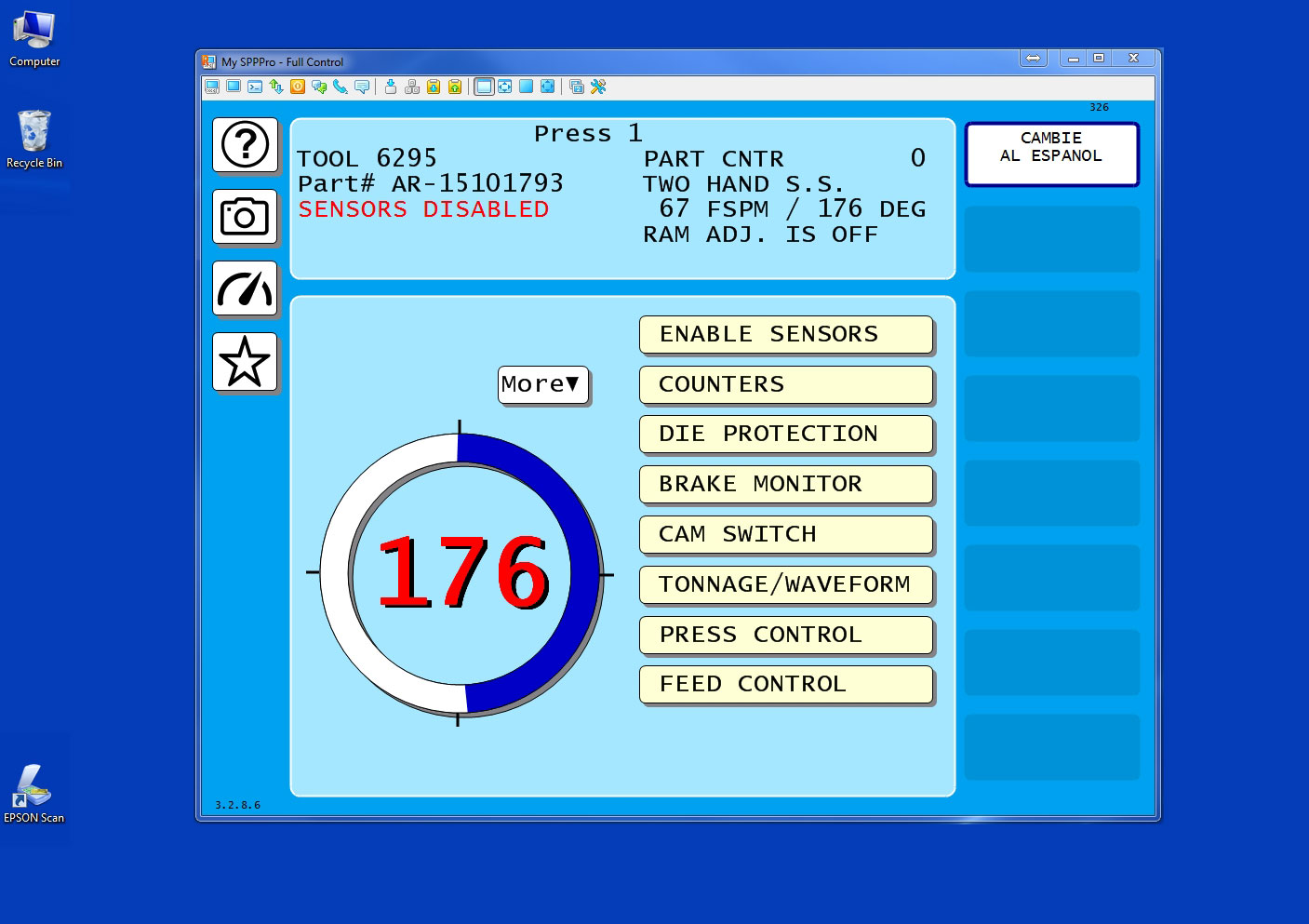
SmartPAC PRO's Remote Access feature allows you to view and run your SmartPAC PRO remotely over your network. You can view the settings, create new setups, make and save program modifications, and monitor the SmartPAC PRO from any Windows PC on your network.
How it works
With the Remote Access firmware installed and the SmartPAC PRO on the network, any Windows PC user on the network can download and run the
Remote Access Viewer. The user enters the IP address of
the SmartPAC PRO to be accessed, and then enters a password to gain access.
Once accessed, the SmartPAC PRO screen will open in a window along with a 'skin' that simulates the SmartPAC PRO's keypad. You can then use the computer keyboard and mouse to run the SmartPAC PRO. Remote Access is a true parallel interface. Every keystroke or action you take on the remote computer shows up on the SmartPAC PRO’s display, and every keystroke or action made on the SmartPAC PRO is echoed on the screen of the remote computer.
© Copyright 2021 Wintriss Controls Group LLC - All Rights Reserved