100 Discovery Way, Unit 110, Acton, MA 01720 US.
Mon-Fri, 8:00 AM - 5:00 PM (GMT-5)
SmartView Installation Instructions
- Download the program here, and save it to a location you can get at for the next step.
Please note that this application will run on Windows 7 and newer Windows desktop operating systems, or Windows 2008 server and newer Windows Server operating systems. Systems with older operating systems can continue to use the SmartView Web application available at www.smartpac2.com.

-
Double-click the SmartViewSetup.exe icon to open the InstallShield Wizard.
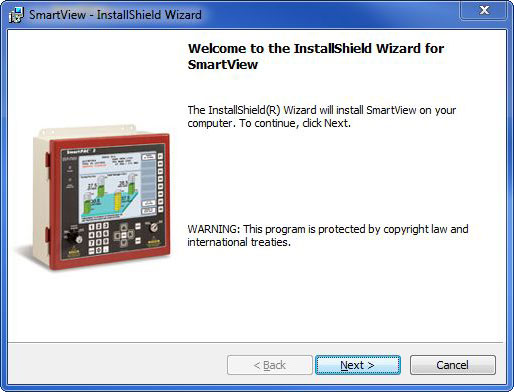
- Click "Next".
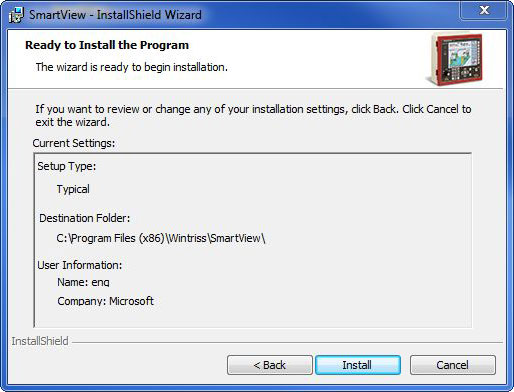
- Click "Install".
- Click "Finish". If you leave the "Show the readme file" box checked, you will be automatically taken to the SmartView Setup Instructions page on the Wintriss web site.
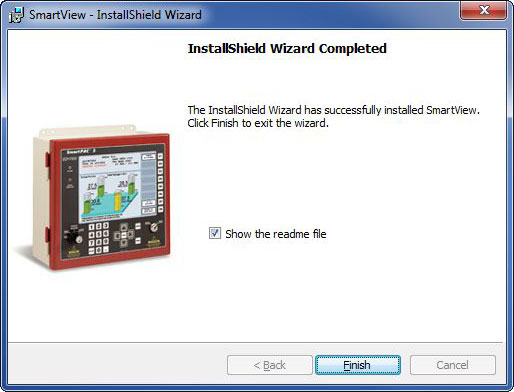
© Copyright 2021 Wintriss Controls Group LLC - All Rights Reserved