The ShopFloorConnect Machine Interface (SMI 2) automatically detects when your machines are running, when they are stopped, and the number of parts they produce.
The SMIs send this information to the ShopFloorConnect OEE monitoring software over your existing Ethernet. ShopFloorConnect logs the data from
every machine, calculates the machines' OEE and other critical metrics, and makes the information available to you in real time.
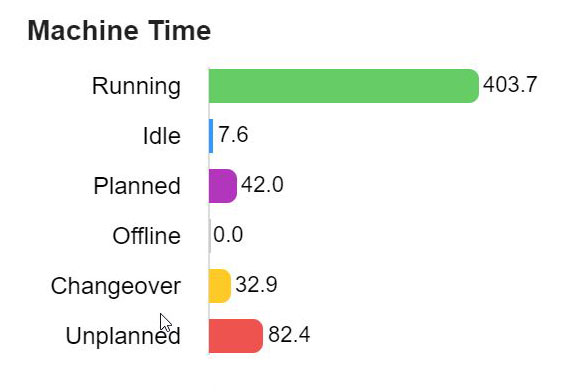
Our goal with ShopFloorConnect OEE software is to enable you to monitor OEE and machine efficiency with an absolute minimum of operator involvement or manual data entry.
In order to collect machine OEE status information automatically, a ShopFloorConnect Machine Interface (SMI 2) is installed on each machine in your facility. The ShopFloorConnect Machine Interface (SMI 2) features a touch-screen display that allows the machine operator to select downtime reasons and enter data. With just a few connections to the machine controller, the SMI 2 can detect when the machine is running, count cycles or parts (where applicable), and inhibit machine operation after a stoppage until the operator specifies a downtime reason.
The Machine Interface communicates over your existing Ethernet to the ShopFloorConnect OEE monitoring software running on your server. ShopFloorConnect constantly polls the machines, and logs all machine time into one of five different categories or “states”:

Running
Running time is logged as 'Uptime", and means the machine is operating and making parts. The Running time becomes the basis for the Availability portion of the OEE calculation.
Idle
The Idle state indicates that the machine has stopped, but ShopFloorConnect does not (yet) know why. Idle time is converted to downtime or changeover when the machine operator selects a downtime reason. When OEE is calculated, any unconverted Idle time it treated as Unplanned Downtime.
Unplanned Downtime
The machine is stopped, the reason for the stoppage has been reported to ShopFloorConnect, and the reason had been previously assigned to the Unplanned downtime state. Unplanned downtime causes the OEE software to reduce the "Availability" percentage.
Planned Downtime
The machine is stopped, the reason for the stoppage has been reported to ShopFloorConnect, and the reason had been previously assigned to the Planned Downtime state. Planned downtime logged by the OEE system DOES NOT affect the "Availability" calculation.
Changeover
The machine is stopped, the reason for the stoppage has been reported to ShopFloorConnect, and the reason had been previously assigned to the Changeover (Setup)state. The ShopFloorConnect OEE software allows the user to decide whether Changeover is logged as planned or unplanned downtime. When logged as unplanned downtime, the OEE software will reduce the availability percentage for any Changeover time logged by the system.Downtime Identification for OEE
ShopFloorConnect allows you to create a list of downtime reasons specific to each machine. The list is sent down to the ShopFloorConnect Machine Interface (SMI) and appears as the Downtime Reason menu at the machine. When a running machine stops, the SMI instantaneously detects the transition, and changes the machine state from 'Running" to "Idle". If the operator immediately restarts the machine, the brief stoppage will be recorded as Idle time, which the OEE software regards as unplanned downtime. If the stoppage lasts for longer than a user-selectable time period (usually one minute), the SMI will disply the downtime reasonmenu and inhibit further machine operation until the operator selects an appropriate downtime reason. Once the reason is selected, ShopFloorConnect will 'backfill' the previous block of idle time with the downtime reason.
The ShopFloorConnect OEE software is unique in its ability to compare actual machine performance to part-specific ideal production rates to calculate the performance portion of the OEE metric. percent
Production Tracking
ShopFloorConnect monitors the amount of time each machine spends in the various machine states, and also keeps an accurate parts count (where appropriate). In addition to making the information available in real time through the Factory Viewer, all of the information is available to the reporting interface to create downtime, production summary, OEE, and other repor
OEE Calculation Improvements with ShopFloorConnect
Traditional Overall Equipment Effectiveness (OEE) is a well-established method for tracking process efficiency. An OEE calculation is based on the formula:
It factors in those three variables and displays a simple percentage that shows the ratio of actual machine output to its theoretical maximum.
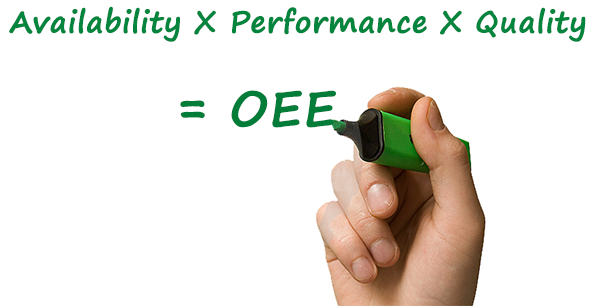
How Traditional OEE is Calculated
Traditional OEE Calculation Variables
1. Availability: Accounts for unplanned downtime losses. Availability It is equal to the actual machine/process running time divided by the total available time. Planned downtime events such as lunch breaks are not part of the OEE calculation.
2. Performance: Accounts for speed loss. Performance in the OEE calculation is equal to the ratio of number of parts produced over the measurement period (shift, day, etc) to the theoretical maximum number of parts that could be produced if the machine or process ran at its highest possible speed. This is called the Machine Ideal Rate.
3. Quality: In traditional OEE calculations, quality is the ratio of good parts to total parts produced.
The Drawbacks of "Traditional" OEE Calculations
OEE calculations are based on the premise that all production losses on machines and processes can be measured and quantified.
But, traditional OEE calculations come up short in many applications. While the Availability and Quality metrics can be universally applied to all machine types, difficulty arises when the traditional Performance metric is applied to discrete manufacturing processes where the true “ideal production rate” is more dependent on the parts being manufactured than the machine itself.
Consider the following OEE Calculation example:
A machining center making 'Part A' produces 6 parts per hour. After a job change the same machine produces 'Part B' at a rate of 12 parts per hour. According to "traditional" OEE calculations, the “Part B' is running at twice the efficiency of “Part A'. However, let's say that under ideal circumstances, our machining center is actually capable of producing 'Part A' at a rate of 7 parts per hour, and the much simpler "Part B" at 30 parts per hour.
In actuality, the machine was running at 86% efficiency while making Part A, and only 40% efficiency for Part B.
The errors inherent in traditional OEE calculations can be manually factored out on a job-by-job basis, but this task becomes extremely difficult when trying to summarize overall equipment effectiveness over a longer period of time. In addition, the calculations required to properly "weight" jobs of varying length become very complex.
How ShopFloorConnect Calculates OEE
Instead of using a single ideal performance rating for each machine, software calculates OEE by applying a specific ideal rate for each job segment/machine combination.
In applications where a machine must make more than one cycle to produce a part, ShopFloorConnect automatically divides the ideal rate by the number of cycles required to make the part.
The ShopFloorConnect system keeps a running total of the actual parts produced by the machine, as well as the number of parts that could have been produced according to the ideal rates and multipliers. This allows LETS to accurately summarize performance over time, regardless of the lengths of the jobs that ran in the machine. LETS automatically "weights" the percentages according to job length.
ShopFloorConnect OEE Calculation Example:
During an 8-hour shift with 1/2 hour for lunch and two 15-minute breaks, a machine has a maximum availability of 7 hours (420 minutes). If there were 82 minutes of unplanned downtime during the shift, then the machine would've actually run for 338 minutes. The availability would be calculated as follows:
Running at full speed, the machine is capable of producing 6000 parts/hour (or 100 parts per minute). However, the three jobs that ran during this shift were not designed to run at the machine's maximum speed. The first job (which ran for 2 hours and 18 minutes) produced 4 parts per cycle. This job's Ideal Rate is 75 cycles per minute. The theoretical maximum number of parts that could have been produced by this job was 41,400. The machine actually made 38,665.
The second job (which ran for two hours) produced a part every 6 cycles of the machine. The Ideal Rate for this job was 50 cycles per minute. The theoretical maximum number of parts that could have been produced by this job was 1000; the machine produced 950.
The final job (which ran for one hour and 20 minutes) produced one part per cycle, with an ideal rate of 80 cycles per minute. The theoretical maximum number of parts that could have been produced by this job was 6400; the actual number of parts made was 5900.
During the 338 minutes of running time in our example, the machine could have theoretically made a total of 48,800 parts for all jobs combined, but produced an actual total of 45,515. The performance percentage is calculated by dividing the actual number of parts by the theoretical maximum:
Out of the 45,515 parts produced, 830 had to be later scrapped. The quality percentage is the ratio of good parts to total parts, and is calculated as follows:
The ShopFloorConnect OEE calculation for this example is:
You can see that although the component measurements - 80% uptime at 93% of maximum throughput with 98% quality - indicate a super-efficient process, when taken together as OEE, the process is really only 73% effective. ShopFloorConnect software provides a more realistic OEE calculation that reveals there is still room for improvement.
Why use the ShopFloorConnect system for OEE calculations?
- Make the most out of a limited amount of investment capital
- Avoid making inappropriate equipment purchases
- Free up capacity to better compete for new business
- Quickly highlight the greatest areas of improvement to provide the greatest return on asset
- Prioritize Lean initiatives
- Decrease costs through waste elimination
- Shorten equipment ROI through increased utilization
- Reduce investigation time for root cause analysis
- Directly tie production efficiencies to fiscal reporting
Learn more about improving overall equipment effectiveness by scheduling a demo of
ShopFloorConnect or call 1-800-586-TECH (8324).