The ShopFloorConnect Machine Interface (SMI) can be easily adapted to any machine. The ShopFloorConnect Machine Interface (SMI) has been specifically designed to require only the most basic of input signals from the machine to which it is connected. To calculate Overall Equipment Effectiveness (OEE), the SMI needs only to know whether or not the machine is running, and when it has made a cycle.
As a result, the SMI has been successfully installed on a wide variety of production equipment - from very simple machines to sophisticated manufacturing cells. Here are some examples of machines connected to ShopFloorConnect.
Machining Center

ShopFloorConnect tracks production rate and efficiency by part number, and automatically generates a production summary report after each shift.
The SMI receives its "Running" input from the coolant pump signal (which is only "ON" while the machine is cutting), while its "Inhibit"
output is connected to the door interlock.
Packaging Machine

ShopFloorConnect measures uptime and downtime by SKU number, provides 'downtime by product type' reports, and automatically logs stoppages
initiated by downstream equipment.
The SMI receives its "Cycles" signal from a sensor on the sealing platen, while its "Inhibit" output is connected
to the weighing scale error interlock.
Metal Cutting Laser

ShopFloorConnect tracks uptime and downtime by material type (providing a monthly 'downtime by material' report), and tracks the number of sheets
consumed by the laser.
The SMI receives its "Running" input by 'stealing' a signal from the "On" lamp on the laser's controller. The cycles input for is provided by
the sheet feeder, and the inhibit output uses a spare interlock.
Industrial Saw

ShopFloorConnect collects downtime reasons and sorts them by material inventory number. It's also able to track the running hours on the saw
blade to aid in maintenance.
The "Running" input is connected to the signal that starts the coolant pump. The "Inhibit" output is connected
to a spare interlock.
Metal Stamping Press

ShopFloorConnect tracks OEE by tool number, as well as the number of hits on each die for tooling maintenance purposes. ShopFloorConnect
also graphs machine tonnage and stopping time over time.
The SMI receives its "Cycles" input from a programmable limit switch signal, while the "Inhibit" output is connected directly into the E-stop circuit.
Powder Coat Line

ShopFloorConnect tracks uptime efficiency of the line, and graphs the conveyor speed over time.
The SMI receives its "Running" input from a sensor that is retriggered by the moving conveyor. The same sensor enables the
ShopFloorConnect Machine Interface to track the line speed.
Press Brake

ShopFloorConnect monitors efficiency by part and by operator. For parts requiring multiple bends, the SMI applies a multiplier to
maintain an accurate parts count.
The SMI receives its "Cycles" signal from the press brake controller. its "Inhibit" output is connected to the stop circuit.
Robot Welder

ShopFloorConnect collects downtime by assembly number, and tracks the number of cycles on each welding fixture for maintenance.
The SMI receives its "Running" signal from the controller, and its "Inhibit" output is connected in series to the stop button.
Automated Shear

ShopFloorConnect tracks uptime and downtime by material type and tracks the number of sheets cut by the shear.
The SMI receives its "Running" signal from the controller; its "Inhibit" output is connected to a spare interlock.
Turret Press

ShopFloorConnect tracks uptime and downtime by material type (providing a monthly 'downtime by material' report), and tracks the number of sheets
processed by the machine.
The SMI receives its "Running" signal from the controller; its "Inhibit" output is connected to the door interlock.
Injection Molding Machine

ShopFloorConnect tracks Overall Equipment Effectiveness (OEE) and automatically generates a daily OEE report sorted by part number.
ShopFloorConnect also tracks the number of cycles on each mold, and provides an indication whenever a mold reaches its maintenance interval.
Custom Machinery
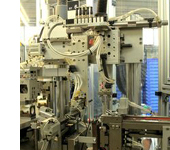
The ShopFloorConnect machine Interface can be easily adapted to your custom machinery.