100 Discovery Way, Unit 110, Acton, MA 01720 US.
Mon-Fri, 8:00 AM - 5:00 PM (GMT-5)
SmartPAC PRO Backup and Restore
Never lose a setup again. Protect your settings with SmartPAC PRO's built-in back and restore function.
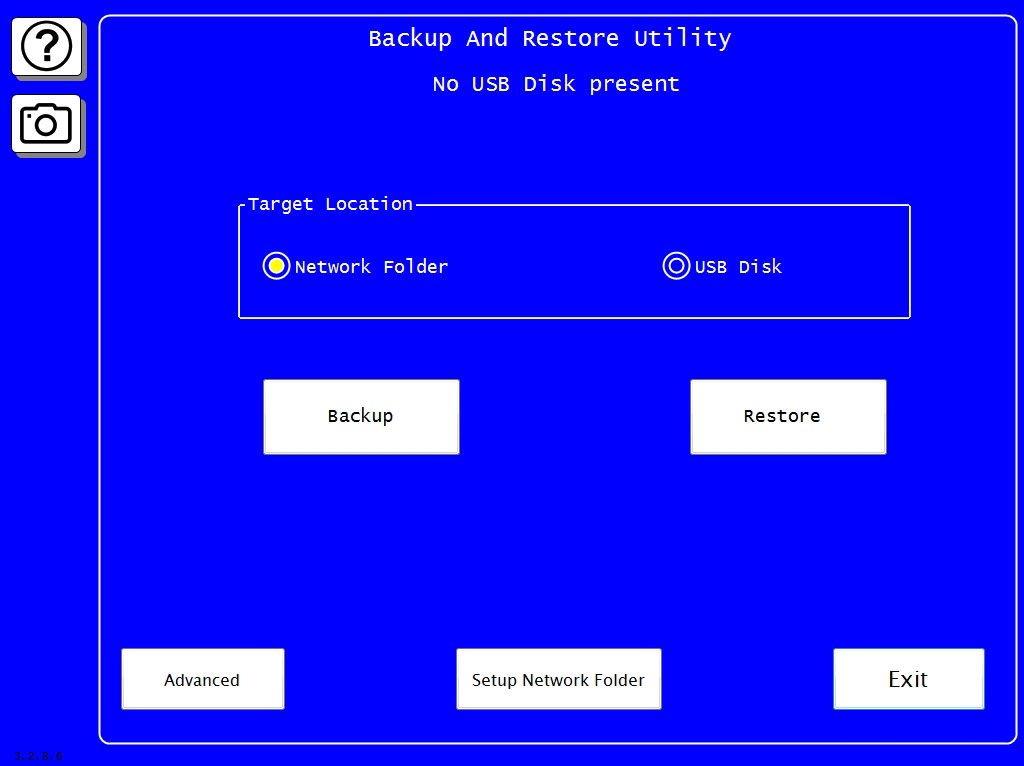
An important feature for any programmable control system is the ability to backup the settings you've made for all of your jobs, as well as a means to restore the memory if the need arises. The SmartPAC PRO features three different methods to allow you to backup and restore the setup memory:
- If your SmartPAC PRO is on your network, you can use the built-in
backup and restore capability. You simply specify a destination for the SmartPAC's memory files (usually a
folder on a network server) and select 'backup' from the SmartPAC PRO's Backup/Restore Utility Menu. All of the tool
number settings and initialization information for the SmartPAC PRO will be copied to that directory. The date of
the last backup is also noted on the screen (this can be checked at any time). If it ever becomes necessary to restore the
settings, just select Restore. It's that simple.
- The optional USB backup works similar to the network method, but it allows you to backup to and restore
from a USB memory stick that can be plugged into SmartPAC PRO's USB port.
© Copyright 2021 Wintriss Controls Group LLC - All Rights Reserved